In a world where digital connectivity dominates, the power to control our online experience rests in the hands of centralized entities. But what if there was a way to break free from this norm and create a more decentralized, secure, and user-centric internet? That’s where Freename Web3 DNS comes in. With its groundbreaking technology, it promises to redefine how we interact with the web, offering a safer, more private, and user-friendly experience.
What is Freename Web3 DNS?
The Freename Web3 DNS system is different from traditional domain name management systems. It uses decentralization to ensure that no single entity controls the entire DNS infrastructure. Leveraging blockchain technology offers a secure and transparent approach to domain resolution, which cannot be tampered with.
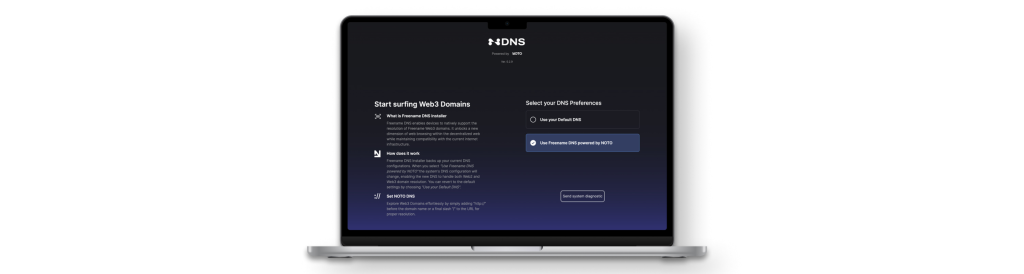
Key Features of Freename Web3 DNS
- Seamless Integration with Traditional Browsers
For the first time, users can effortlessly navigate Web3 domains directly on common Web2 browsers like Safari, Chrome, and Opera. No longer confined to specialized platforms, Freename Web3 DNS opens the door to a decentralized internet for everyone.
- Effortless Setup and Configuration
With Web3 Surfers, setting up Freename Web3 DNS is a breeze. Whether opting for the user-friendly app or manual configuration, users can configure DNS servers with just a few clicks, eliminating the need for complex installations or extensions.
- Universal Compatibility
Freename Web3 DNS transcends boundaries, allowing users to access Freename domains and domains from other Web3 platforms such as Unstoppable Domains and ENS. Its seamless integration ensures a smooth browsing experience for all.
How Does it Work?
Here are the steps to download and install Freename Web3 DNS, as well as how to resolve Web3 domains in your browser.
- Download and Install: Visit Freename Web3 DNS download page to download the Web3 DNS. Installation instructions are straightforward. Simply download the app, install it on your device, activate the DNS, and start browsing. If you need help, Patrick is there for you!
- Resolve Web3 Domains: Freename Web3 DNS enables users to resolve any Web3 domain directly in their browser. Try it out – enter “cederico.metaverse/” in your browser and see what pops up! (Make sure to add “/” after the domain.)

Unlocking the Potential of Freename Web3 DNS
In the quest to revolutionize online experiences, Freename understands the importance of addressing common queries. Here’s a glimpse into the frequently asked questions about Freename Web3 DNS:
- Exploring Freename DNS Compatibility: Freename DNS transcends boundaries, allowing users to access not only Freename domains but also domains from other Web3 platforms.
- Maximizing Functionality: Freename DNS facilitates easy integration of Web3 domains into existing setups, seamless resolution of Web3 domains using traditional infrastructure, and access to Web3 domains via standard web browsers.
- Troubleshooting Assistance: Encounter any issues? Reach out to [email protected] for assistance or utilize the diagnostic tool within the application.
- Restoring Original DNS Settings: To restore your DNS to its original settings, select “Use your default DNS.”
Embracing the Future
Join us in embracing the future of a more secure, private, and censorship-resistant internet for everyone with Freename Web3 DNS. This innovative technology allows internet users to have greater control over their online presence by addressing the drawbacks of centralized DNS. It is a revolutionary tool that fosters a decentralized system for a better internet experience.
Experience the Future Today: Download Freename Web3 DNS







