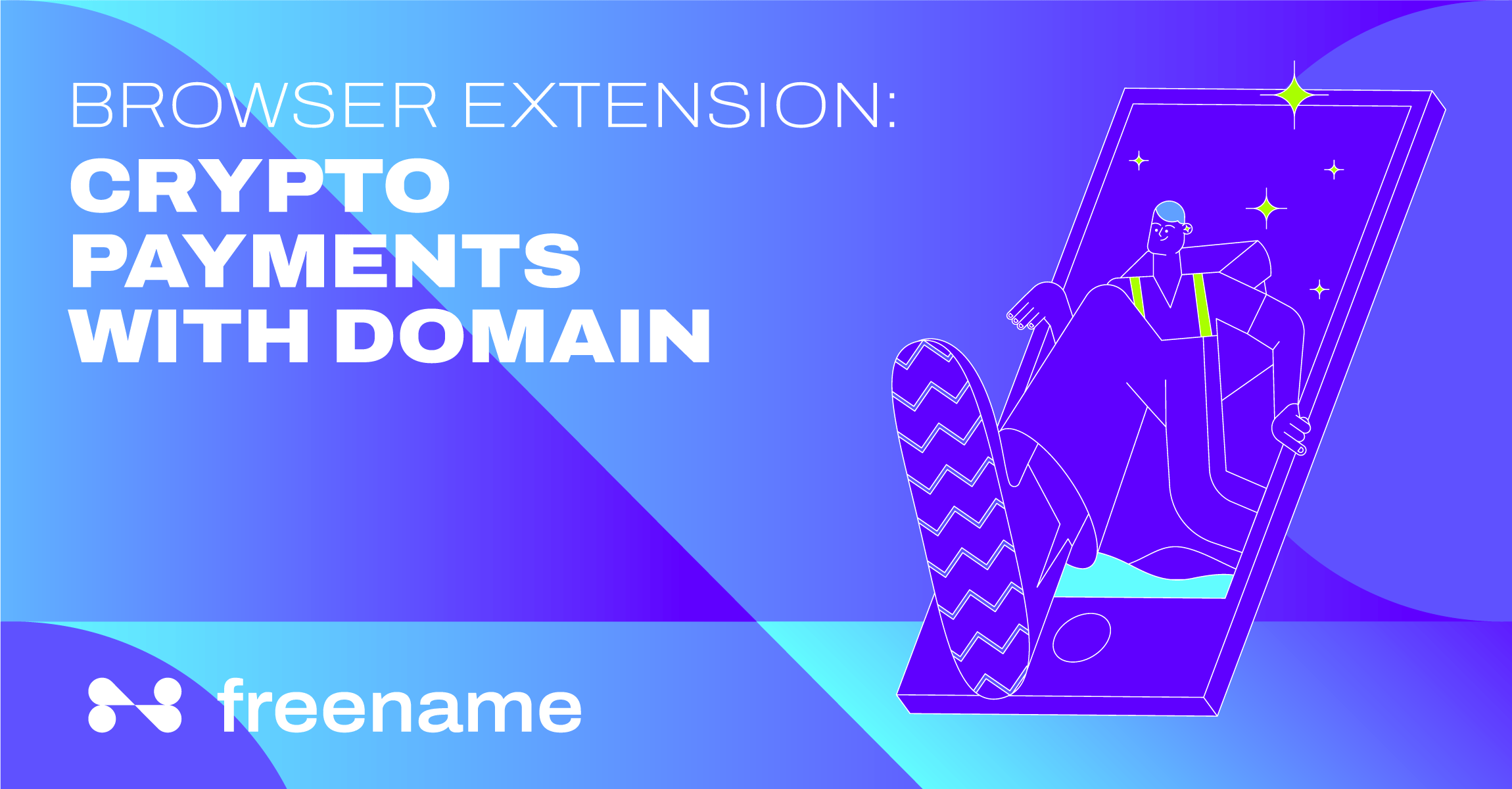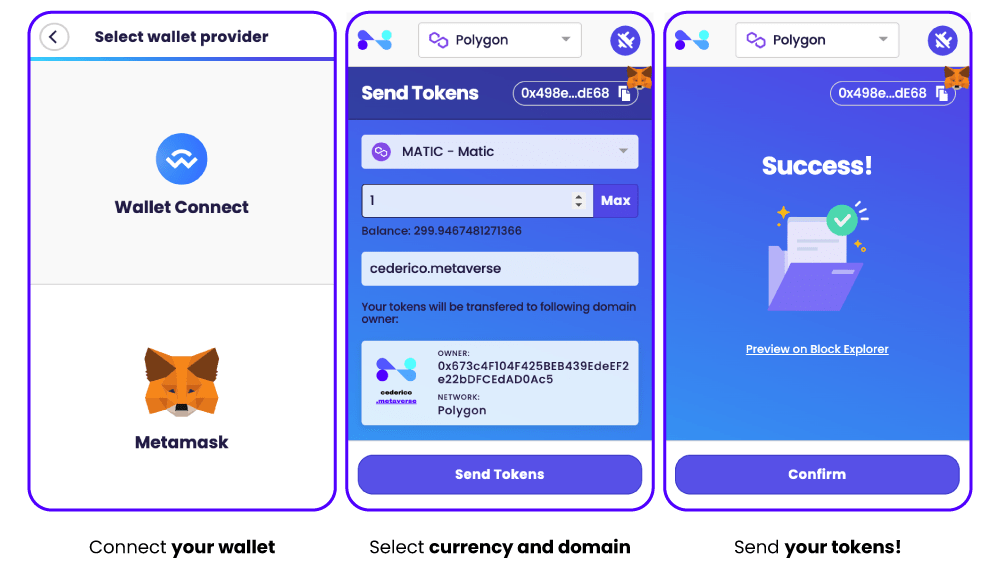Freename Domains have revolutionized the way we transact in the world of cryptocurrencies. With its seamless integration with MetaMask and major wallets, you can now experience hassle-free and secure payments like never before. Say goodbye to complicated processes and welcome a new era of convenience and efficiency. (Click here to read more about “What is Web3?)
In this article, we will explore how to pay with Freename. This includes the ease that comes with using Freename to pay, leveraging the power of MetaMask and other popular wallets.
What Are Web3 Payments?
Web3 payments are wallet-to-wallet transactions that are instant and secure, thanks to blockchain technology. With Web3 payment solutions, users can send and receive payments in cryptocurrencies, which can be used for everyday purchases or even converted into FIAT currency.
Web3 domains provide a smart and secure way to name wallets, making it easier for users to send payments through a Web3 payment gateway using a human-readable name like firstname.lastname instead of copying and pasting long wallet addresses.
Freename’s Web3 domains are fully customizable, allowing users to choose both their Top-Level Domain (TLD) and Second-Level Domain (SLD). But thanks to Freename’s blockchain payment technology, even traditional domains like .com can now be linked to wallet addresses and used for Web3 payment services. This is a game-changer because it adds Web3 payment functionality to traditional domains, in addition to their usual uses like hosting websites or sending emails.
How Does Web3 Payments Work?
Freename has developed proprietary Web3 payment solutions featuring a resolver that translates domain names into wallet addresses. This means that instead of entering a long and complicated wallet address, users can just type in a domain name to send and receive Web3 payments through a Web3 payment gateway.
In the traditional Internet, a domain name maps to an IP address to load a website. In Web3, a domain name maps to a wallet address, enabling blockchain payments with ease.
Freename’s resolver technology is fully integrated with MetaMask via MetaMask Snaps, making it easy for users worldwide to send Web3 payments using domain names—whether they are .com, .metaverse, or any other TLD. This integration provides seamless access to Web3 payment services, eliminating friction in blockchain payment transactions.
Another great option is the Freename Browser Extension, designed specifically for the Freename community. It includes a built-in Web3 payment solution that integrates seamlessly with MetaMask and other leading wallets, making Web3 payments even more accessible.
Why Use Domain Names for Web3 Payments?
There are tons of benefits to using domain names for Web3 payment services:
- No more long wallet addresses! Users can simply share their domain name instead of copying and pasting complex wallet strings when making Web3 payments.
- A complete digital identity. Your domain name is your username for the digital world—you can use it for Web3 payment solutions, logging into dApps, hosting websites, and even sending emails.
- More security. No risk of copying the wrong wallet address and losing funds while making a blockchain payment.
The entire Internet relies on domain names! And now, Web3 payments do too! With Web3 payment gateways and Web3 payment solutions, sending and receiving decentralized payments is now simpler, faster and more accessible than ever.
What’s the Difference Between Web3 Payments and Blockchain Payments?
You might hear people talk about Web3 payments and blockchain payments, but there’s no real difference! They’re just two ways of saying the same thing—fully decentralized payments running on blockchain technology. Whether you call it a Web3 payment solution or a blockchain payment system, it all comes down to fast, secure, and trustless transactions powered by the blockchain.
How To Pay With Freename Domains
When it comes to paying with Freename Domains, the process is designed to be simple, self-explanatory, and efficient. By following a few easy steps, you can seamlessly initiate payments and enjoy the convenience of Freename’s integrated payment system. Whether you’re a seasoned crypto user or new to the Web3/ decentralized ecosystem, these steps will guide you through the process effortlessly.
Freename’s user-friendly interface ensures a smooth payment experience, allowing you to focus on the transaction at hand. It can integrate with secure and popular wallets like MetaMask. With this, you can have peace of mind knowing that your payments are conducted in a safe and protected environment.
Installing the Freename Browser Extension:
To begin, visit the Freename website and ensure that you have the latest version of the Freename browser extension installed. Once the extension is successfully added to your browser, you’re ready to get started.
Accessing the Freename Extension:
With the extension installed, locate the Freename icon in your browser’s toolbar. Clicking on the icon will open the extension, revealing various features and options.
Selecting the Payment Feature:
Within the Freename extension, you’ll notice the “Payments” option. Click on it to initiate the payment process.
Connecting Your Wallet:
Next, you will be prompted to connect your wallet. Freename offers integration with MetaMask and Wallet Connect. Choose the preferred wallet option that you have installed on your device.
Confirming Wallet Connection:
After selecting your wallet, follow the on-screen instructions to complete the connection process. Freename will establish a secure connection between your wallet and the browser extension.
Initiating a Payment:
Once your wallet is connected, navigate to the payment section within the Freename extension. Your wallet information will be automatically retrieved, ensuring a seamless payment experience.
Selecting the Currency and Amount:
In the payment section, you can choose the currency you wish to send. Freename supports a variety of cryptocurrencies. Specify the desired amount you want to send, ensuring accuracy and precision.
Specifying the Domain Name Destination:
Freename allows you to select a Web3 domain name as the recipient of your tokens. Simply enter the Web3 domain associated with the desired recipient wallet. For example, if you want to send tokens to federico.lambo, enter the domain accordingly.
Confirming Wallet-Domain Connection:
Verify the confirmation of the wallet connected to the designated domain. Ensure that the correct recipient is displayed before proceeding with the payment.
Finalizing the Payment:
Review the transaction details, including the selected currency, amount, and recipient domain. Once you are satisfied with the information, click the “Send” or “Confirm” button, depending on the wallet you are using.
Confirming the Transaction:
Your wallet (e.g., MetaMask) will prompt you to confirm the transaction. Verify the details once again and proceed with the confirmation. This additional step ensures the security and accuracy of your payment.
Why You Should Pay With Freename?
Paying with Freename domains offers a range of compelling reasons to choose this payment channel for your transactions.
One of the key advantages of utilizing Freename domains is the assurance that your tokens are securely transferred to the intended recipient. Freename’s seamless integration with popular wallets and its commitment is to serve a purpose.
It intends to maintain a secure platform to provide peace of mind as its users navigate the world of cryptocurrency payments. Embracing a Freename domain empowers you with a convenient and efficient Web3 payment solution.
In addition, you will find it easier and more appealing to send money to an address like patrick.hodl. You are most likely not to make a mistake with the address than when sending money to a string of numbers and alphabets.
Conclusions
By following the simple steps outlined above, you can complete your Web3 crypto payment effortlessly and with confidence. The integration of Freename Domains with MetaMask and major wallets enables seamless and secure transactions. With Freename’s latest browser extension, users can easily connect their wallets and harness the power of Web3 crypto payments.
The ability to select currencies, specify amounts, and designate domain name destinations enhances both convenience and flexibility in the payment process. Freename is proud to offer this innovative solution.
Experience the ease of paying with Freename Domains and unlock a new era of seamless crypto transactions.
FAQs
What are Web3 payments?
Web3 payments enable direct wallet-to-wallet transactions that are fast, secure, and powered by blockchain technology. Using Web3 payment solutions, users can transfer cryptocurrency for everyday purchases or exchange it for FIAT currency when needed. With Web3 domains, managing crypto payments becomes even easier. Instead of dealing with long, complex wallet addresses, users can send funds through a Web3 payment gateway using a simple, human-readable name like firstname.lastname. This makes transactions more convenient and reduces the risk of errors.
How do I pay someone with blockchain?
You’ve got two main options. First, you can use MetaMask, the world’s most popular wallet, to send and receive payments with domain names. This works because MetaMask has integrated Freename’s technology, which includes a resolver that connects domain names to wallet addresses. Or, you can go with the Freename Browser Extension, which lets you access your favorite wallets—like Trust Wallet and others—and use your domains to send and receive payments. Of course, before you get started, you’ll need to own a traditional or Web3 domain and mint it to your personal wallet. You can do it on the Freename platform for free!
Is blockchain payment the right method for you?
You don’t need to be a blockchain expert to use Web3 payments. All you need is a wallet and a domain name and you’re good to go! With just one click, you can send and receive fast and secure payments. Web3 payments make your digital identity even more complete, giving you a seamless way to transact online.