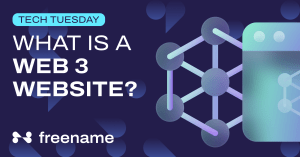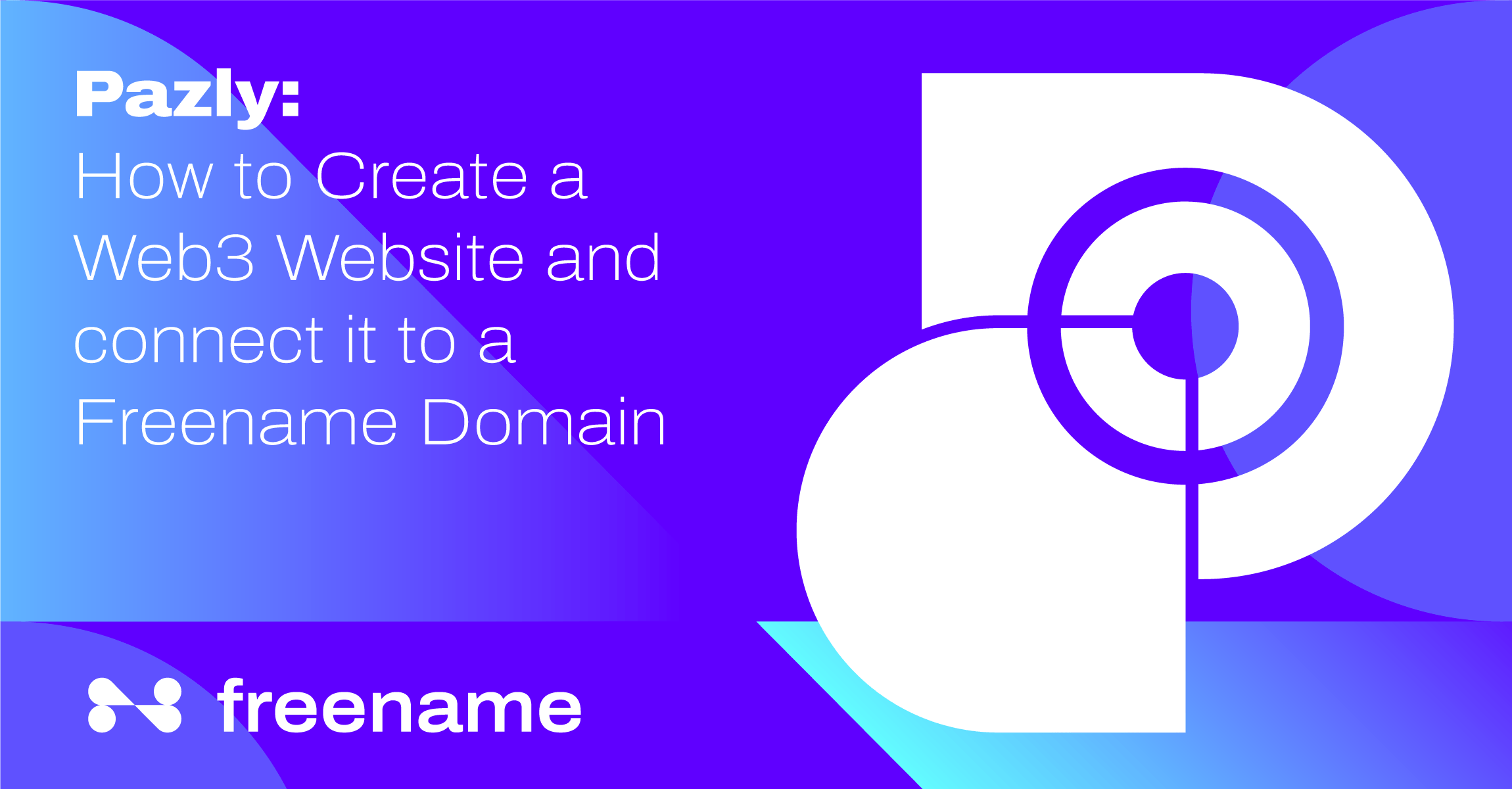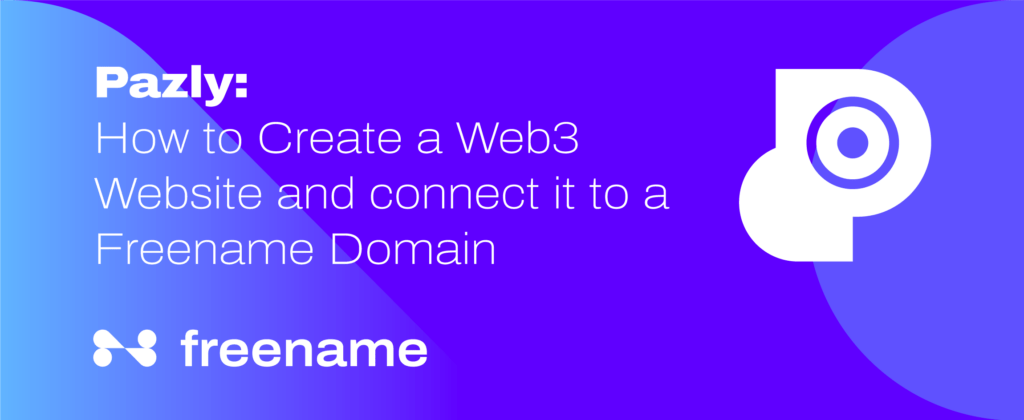How to Connect Web3 Websites to Your Freename Domains
You already must be aware of what Web3 is all about and what its promises and benefits are.
Just to be sure you do, Web3 is the new iteration of the internet, it is the third generation of the world wide web, (WWW) with decentralization, token economics, and blockchain technology all at work. It is a work in progress, yet it has started to gain interest and is growing in appreciation and application every single day in a rapid manner. Web3 is Read-Write-Own.
Web3 ideology is based on the following:
Decentralization: instead of being largely managed and owned by centralized organizations, both creators and consumers share ownership.
Permissionless: there is an equal right to every participant on every Web3 platform.
Enable Native Payments: It uses cryptocurrency for online spending and money transfers instead of the antiquated infrastructure of banks and payment processors.
Trustless: It eliminates the need for third parties, and it runs utilizing incentives and economic principles.
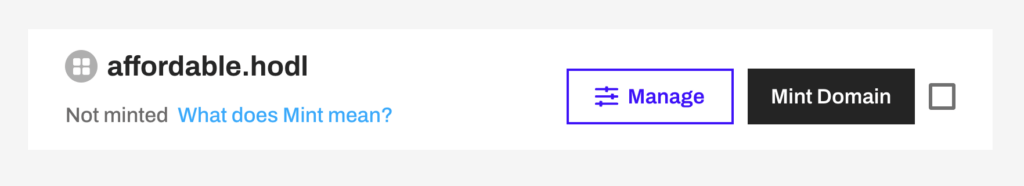
The Web3 Domain
Just like you would need a proxy address to gain access to a Web2 website, the second generation of the internet, you would also need a medium through which you would be able to access a Web3 website, and more importantly, as you would want to own yours or probably build for someone. In place of the proxy address of the Web2 website, a Web3 domain name gives us access to a Web3 website. These domain names which can be registered on providers like Freename are very easy memorable pieces of word of your choice and extensions that easily describe what the website does. For example, .crypto easily tells you that the website has everything to do with cryptocurrencies.
Web3 domains are recognized and memorable web addresses that users type into the address bar of their browsers to access a website. Popular domain names can be worth upwards of seven figures due to strong demand because each one is unique.
Web3 domains are multi-utility “digital certificates” or non-fungible tokens (NFTs) that are publicly visible on the blockchain. Web3 domains are distinctive assets that serve as a doorway to decentralized websites and services as well as a practical means of sending and receiving money.
Buying and registering a Web3 domain is the first step in building and owning a Web3 website.
Most of the Web3 domain registers are also provider hosts on which your website can be hosted. Most domain name service providers have renewal fees while others don’t, like Freename. Other benefits can be enjoyed when you choose to register your domain with some providers. Freename for example, allows its users to make a profit themselves. A user could decide to trademark their Web3 Top-level domains, TLDs to protect their own Web3 Identity worldwide.
Also, Web3 domains purchased through Freename are and can be used as a digital identity in Web3, replacing the wallet address or giving you a single username across all social networks, or even serving as specific login credentials for decentralized applications (dApps). Web3 domains created on Frename are compatible with the Ethereum ERC-721 standard.
In the following section, you would be learning how to create a website using Pazly and connect it to your free name domain.
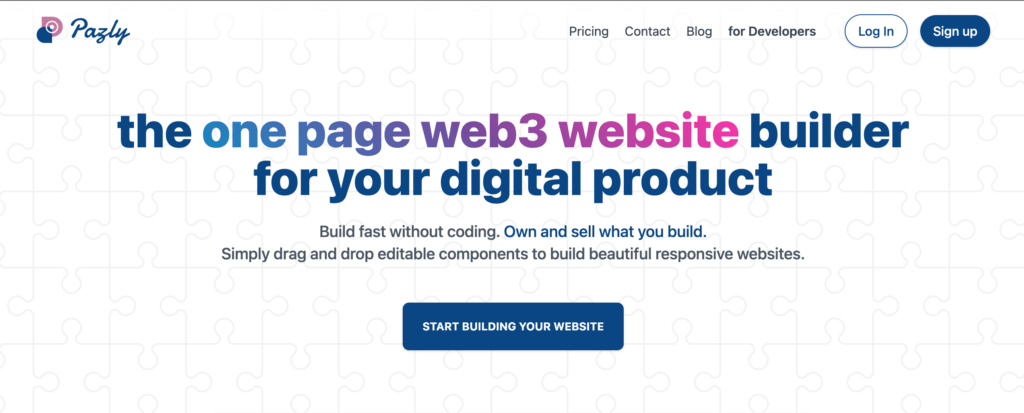
What is Pazly and Why Pazly?
Pazly is a website-building platform, which ultimately allows users to build their desired website either for their products or for people. It is a well-defined platform meaning it is user-friendly with a great user interface and UI. Some of the benefits of using these platforms are;
- Pazly websites work with both Web3 and Web2
Websites built using Pazly are adaptable not just only to Web3, but also to Web2 internet. This means you could create a hybrid landing page that is accessible across the two internets.
- Zero coding experience
This will interest you to know. To build a website using Pazly, you don’t need any skill or experience at all, all you have to do is drag and drop components from templates to your page, and you are almost halfway done with your project. With the free trial, you can do these, and with the Pro version which goes for only $6.99, you would be able to do exceptionally better and build a top-notch website for your project or clients.
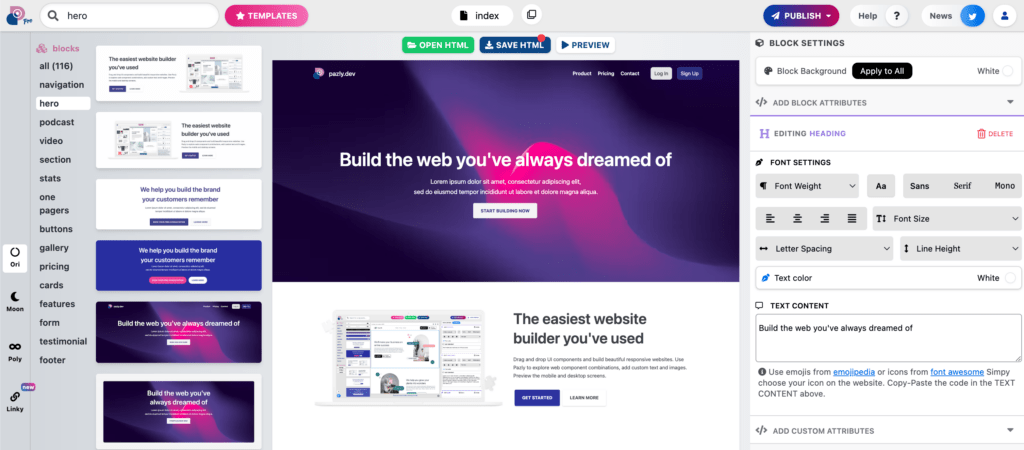
- Editable at any time
Should you need to make some changes to your website after building it based on customer’s feedback, just head back to Pazly and find on the appropriate menu used to access your webpage file, and make the necessary changes.
Building and Connecting with a Freename.io Domain
Firstly, you would need to create and mint your Freename domain. This would be your anchor domain.
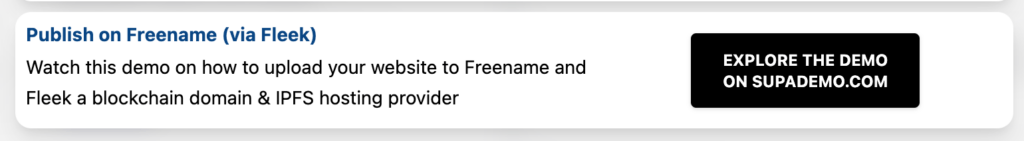
The following are the easy steps to building your Freename domain website on Pazly.
1. On the Pazly homepage, click on start building your website.
- Select either free or sign up. Sign up costs $6.99 per month. After which you would be asked to select a template.
- Click on the “I have a coupon” button and enter the coupon code FREENAME20 to receive a 20% discount on your monthly subscription fee.
- Choose the Freename template from the template section.
- Add your Web3 TLD and then the necessary blocks. Customize to your desire.
- Save on HTML and ensure to add index to filename.
- Download the file and preview. The preview is available on both mobile and desktop.
2. Go to GitHub
- Click on the New repository section and create a repository, ensuring to name it.
- Create a new file, and upload the HTML file you created on Pazly.
3. Go to Fleek
You would need to sign up on Fleek. This is where you would be deploying your website.
- Click on create new file to upload your GitHub
- Select the GitHub repository you created as IPFS
- Click on continue to deploy your website.
- After successful deployment, a URL is generated, copy it. You would be using it on Freename.
4. Go to Freename.io
- Go to your portfolio and choose the domain you want to use with your website.
- Go to URL redirect and paste in the copied URL address from Fleek.
- Then deploy with your wallet and save. That’s all.
Conclusion
Pazly is a static website builder that enables you to create stunning websites for your NFT and Web3 projects without the need for coding knowledge. The goal is to give creative people the ability to stand out among the numerous NFT offerings in the most well-known marketplaces.
Pazly websites should ideally be published to NFT or Crypto domains and serve as a platform for individual creators to showcase their identities and bodies of work.
Latest News:

Over 10k TLDs sold: Why You Should Buy Top Level Domains

Domain Appraisals Tools: How Reliable Are They?
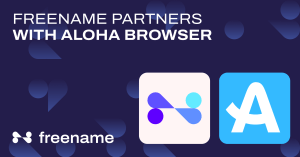
Freename and Aloha Browser Partnership