Minting Web3 domains is a great way to expand your decentralized portfolio. They give you complete ownership of your stored data and serve as your unique online identity. In this highly vulnerable world, Web3 domains offer robust security as they are blockchain-based.
To mint a Web3 domain, you need to choose the right platform. While you have many options available, Base is one of the most secure, cost-effective, and user-friendly blockchain platforms to start with. With it, you can mint a Web3 domain in just a few steps.
This process can be further streamlined if you mint on Freename, which is integrated with Base. Let’s learn how to mint a Web3 domain on Base hassle-freely!
Read our guide on how to mint Web3 domains with Freename.
Prerequisites To Mint a Web3 Domain
Before we get on to the minting process, it’s important to ensure you have everything in place for its successful execution. These include:
- Wallet Setup: Search for and choose a crypto wallet compatible with Base, such as MetaMask or Trust Wallet. Whatever wallet you select, ensure it allows you to manage your Web3 domains easily.
- Sufficient Funds: Once you have set up your wallet, add sufficient funds to it to cover the minting and domain registration costs. Depending on the registrar you’re using, this can be ETH or any other token.
- Basic Understanding of Blockchain and Web3 Domains: You must be well aware of the core concepts of blockchain, Web3, their role in decentralized apps, and the latest updates. Read some authentic resources online, and the process will be easier.
5 Steps To Mint a Web3 Domain on Base with Freename
Follow these easy steps to mint a Web3 domain on Base easily directly with Freename:
Step 1: Create an Account on Freename
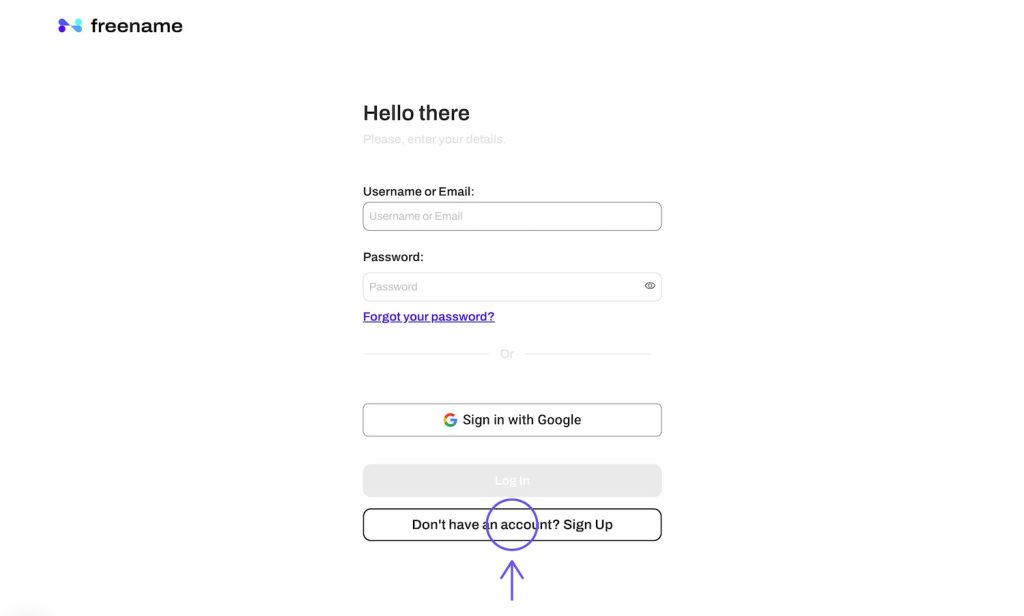
Your first step should be to create an account on Freename. Just visit the website and click the “Login” button on the upper right corner of the homepage.
Now, select the “Sign in with Google” or “Sign Up” button, enter your details, and register your account.
Step 2: Search and Purchase a Domain
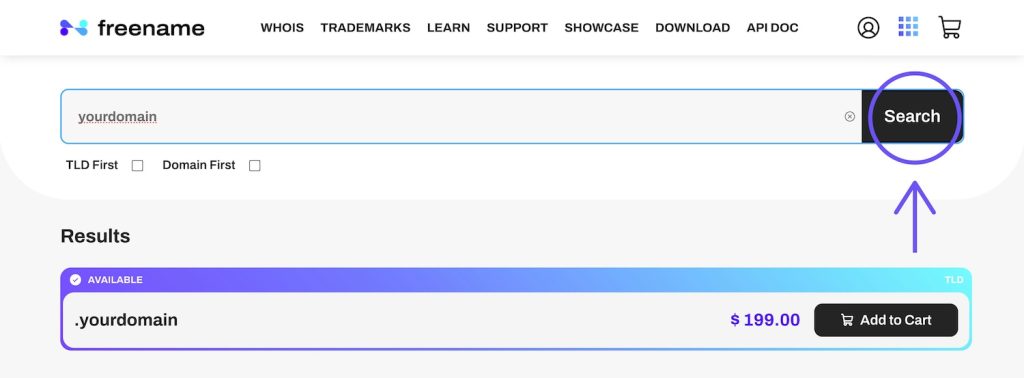
After setting up your Freename account, you can go to this page and search for a domain. You can also create a custom TLD (top-level domain) with Freename.
Once you’re done, go to checkout and complete the payment.
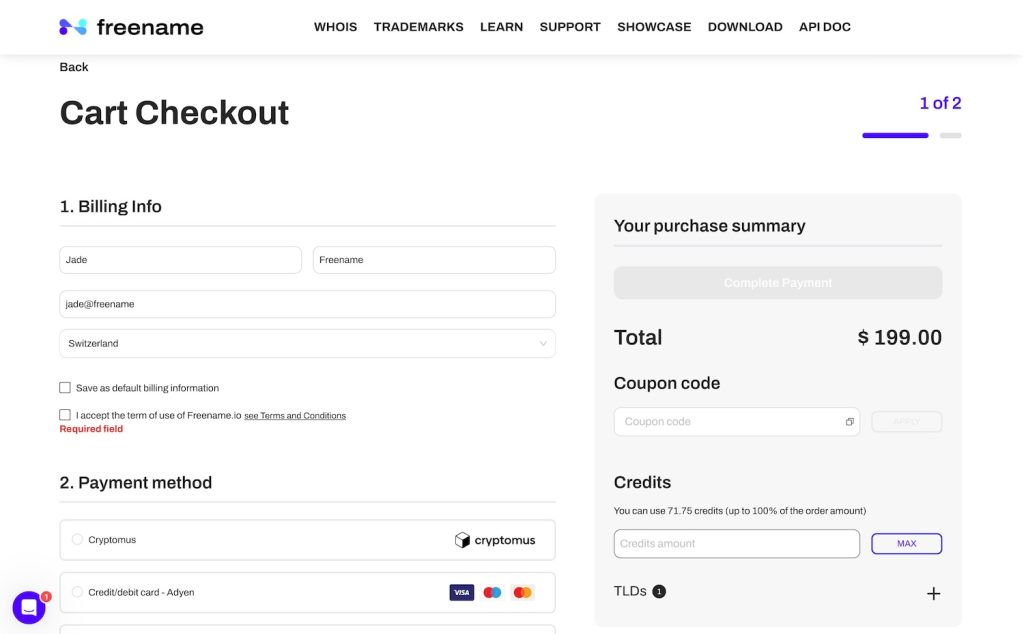
Note: you can also start by looking for a Web3 domain and create your profile on Freename once you’ve chosen your domain.
Step 3: Mint the Web3 Domain on Freename
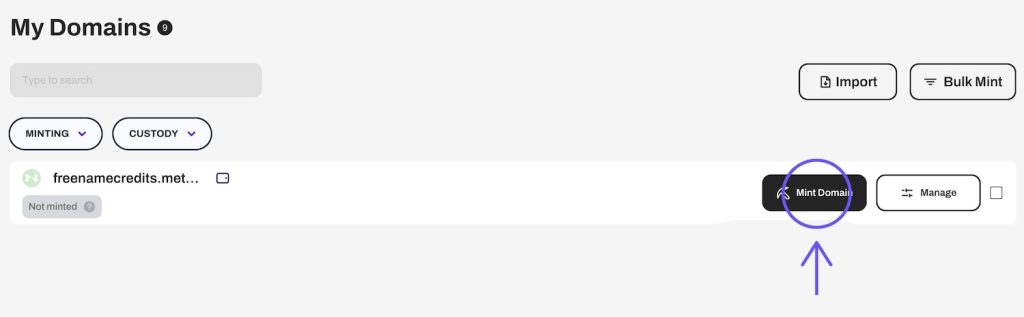
Once the payment is completed, return to the homepage and click on your profile icon. From the drop-down menu, select “Domain List” and then “Mint Domain” present next to your purchased domain.
Step 4: Select the Base Chain
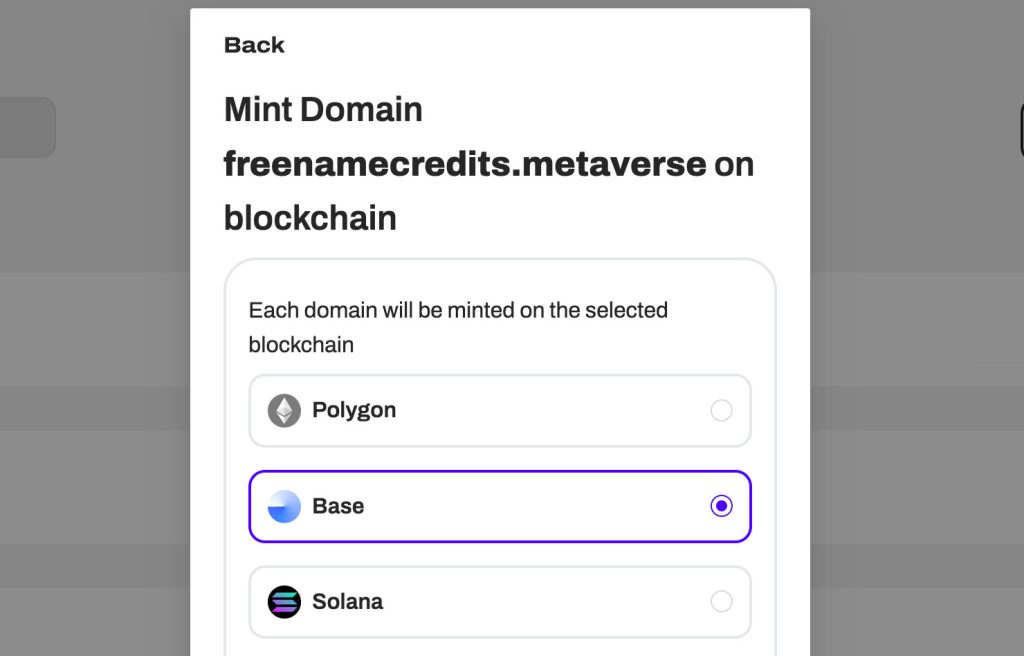
Now, select the Base Chain and choose the wallet address (a new wallet like Metamask or Freename’s custody wallet). Finally, hit the “Confirm Mint” button.
Step 5: Reload the Page
Wait for a few minutes and then reload the page. Your newly minted Web3 domain on Base will be ready to use!
Troubleshooting Common Issues When Minting Web3 Domains
While the above steps may have made Web3 minting easy for you, things may not always go as smoothly. Sometimes, you may encounter a few issues which you can quickly troubleshoot.
Here are the most common ones:
Failed Transaction
Your domain minting transaction may fail due to the following:
- Poor Wallet Connectivity: Double-check if your wallet is properly connected to the registrar or Base.
- Insufficient Funds: Make sure you have enough funds in your wallet for the purchase.
- Network Congestion: If you’re minting during high-network activity, you should submit your transaction with a higher price.
Domain Not Showing Up
At times, your newly minted Web3 domain may not appear in your account. Here is what you can do:
- Refresh the page and see if the domain shows up. Make sure you do it after the website’s default loading time is completed.
- Search for the domain’s transaction to verify the mining was successful.
Contact Support
If none of the above methods work, you can simply seek professional support by getting in touch with our support. Before contacting the experts, keep this information on hand:
- Your minted Web3 domain’s name
- Your wallet address
- The issue you’re facing
We will answer your questions about minting a Web3 domain on Base and troubleshoot your issues.
Benefits of Minting a Web3 Domain on Base
Now, the question is, “Why should you mint a Web3 domain on Base?” Here are some reasons:
- Robust Security: Base leverages cutting-edge cryptography and distributed ledger technology to ensure data protection and transparency.
- Decentralization: The platform gives you ownership of your data, meaning you can easily control and manage your minted domains.
- Cost-Effective: If you’re on a budget, Base offers more competitive costs and fees for minting Web3 domains than other blockchain platforms.
- Scalability: Base’s scalable platform supports a large number of Web3 domain minting.
- Easy Integration: Base easily integrates with wallets, exchanges, domain registrars, and other blockchain apps, making it easy to purchase and manage Web3 domains.
Minting a Web3 Domain with Base on Freename Is as Easy as It Gets
Base makes Web3 domain minting easier and more convenient. It is a cost-effective and scalable platform that ensures your domain security. Freename has integrated Base Chain to make sure you can mint your Web3 domain easily and in just one click, as soon as you purchase one. All you have to do is search/buy a domain name on Freename, choose the Base Chain, add a wallet address, and mint a domain. It’s as easy as it sounds!







