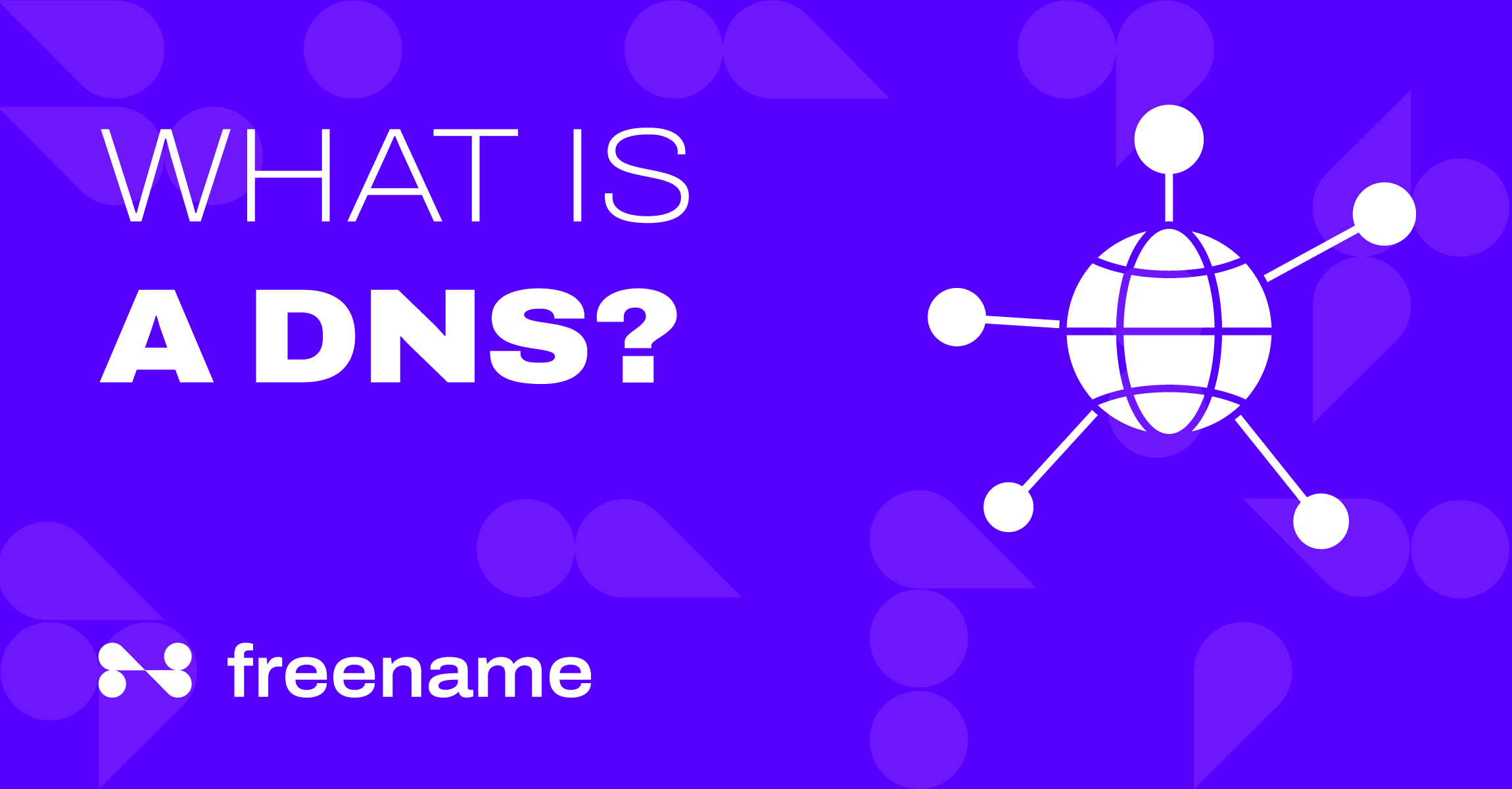DNS Explanation
The internet connects us to information, services, and global communication, becoming an essential utility in our daily lives. But have you ever wondered how your device finds the websites you visit? This critical infrastructure is powered by the Domain Name System (DNS), which makes navigating the internet seamless and efficient.
This comprehensive guide explains DNS functionality, its operational mechanics, and its importance to internet infrastructure. Whether you’re a small business owner, IT professional, or curious internet user, this guide offers valuable insights into this fundamental technology.
What is DNS Server?
A DNS server (Domain Name System server) is a specialized computer that maintains a database of public IP addresses and their associated domain names. Acting as the internet’s phonebook, a DNS server translates human-readable domain names—like amazon.com or google.com—into the IP addresses that computers use to locate and access websites.
How Does DNS Work?
When you enter a URL into your browser, your request must navigate through four essential DNS (Domain Name System) servers to retrieve the correct IP address. These servers collaborate seamlessly to ensure your device connects to the intended website quickly and securely. The four servers involved in this process include:
1. DNS Recursor (Resolver)
The DNS recursor, also known as a DNS resolver, is the first server to receive the DNS query from your device. Acting as an intermediary, the resolver communicates with other DNS servers to locate the correct IP address. When it receives a query, the resolver essentially becomes a client itself, sending requests to the following three servers:
- Root Nameservers
- Top-Level Domain (TLD) Nameservers
- Authoritative Nameservers
2. Root Nameservers
The root nameserver serves as the foundation of the internet’s DNS infrastructure. It is responsible for managing the DNS root zone, which is the highest level of the DNS hierarchy. When the root nameserver receives a request, it does not provide the final IP address. Instead, it returns a list of authoritative nameservers associated with the appropriate TLD (e.g., .com, .org, .io). This step is crucial in guiding the query further down the DNS chain.

3. Top-Level Domain (TLD) Nameservers
Once the query reaches a TLD nameserver, it identifies the second-level domain within the specified TLD. The TLD nameserver then directs the query to the correct authoritative nameserver by providing the necessary IP address. This step effectively narrows the search to the specific domain requested by the user.
4. Authoritative Nameservers
The authoritative nameserver is the final destination in the DNS query process. It provides the definitive answer to the query by returning the IP address associated with the domain. There are two types of authoritative nameservers:
- Primary (Master) Server: Holds the original copies of the DNS zone records.
- Secondary (Slave) Server: Acts as an exact copy of the primary server, balancing the load and ensuring redundancy in case the primary server is unavailable.
By distributing the DNS server load, authoritative nameservers enhance both reliability and performance, ensuring that your browser can connect to the correct website without delay.
This entire process typically completes within milliseconds, providing the user with near-instantaneous access to websites across the country and globe.
Why Are DNS Servers Important?
- Fast and Reliable Browsing: Without DNS servers, users would need to remember numerical IP addresses instead of domain names, making the internet far less user-friendly.
- Efficient Data Delivery: By routing traffic through CDN edge servers, DNS servers also help optimize website loading speeds and performance.
- Improved Security: Many DNS servers offer security features like DNS filtering and malware blocking, protecting users from malicious websites.
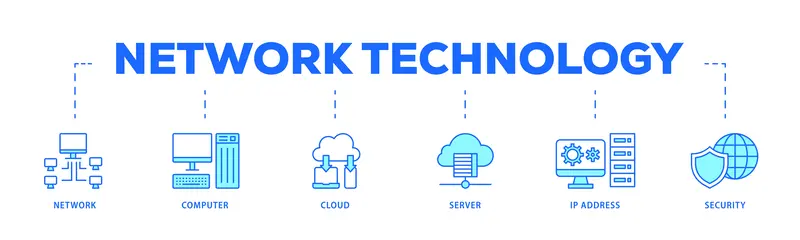
Take Control of Your Web3 Presence with Freename DNS!
The future of the internet is decentralization, and Web3 technologies are paving the way for a more open and user-controlled web experience. Domain names play a crucial role in Web3, acting as your identity and gateway to decentralized applications (dApps), marketplaces, and the metaverse.
Freename provides Web3 DNS that can be used to resolve any Web3 domain directly in the browser.
Frequently Asked Questions About DNS
What is a DNS address?
DNS (Domain Name System) is the internet’s address book. It translates human-friendly domain names, like amazon.com, into IP addresses that computers use to locate websites and deliver content. DNS is essential for seamless internet browsing, connecting users to websites quickly and efficiently.
Why do we need the domain name system (dns)?
We need the Domain Name System (DNS) because it acts as the internet’s address book, translating human-readable domain names (like google.com) into IP addresses that computers use to locate and access websites. Without DNS, users would have to remember long and complex numerical IP addresses for every website, making the internet difficult to navigate. DNS simplifies this process, enabling a seamless browsing experience and supporting the functionality of modern web services.
What is a DNS provider?
A DNS provider is a company or service that manages the Domain Name System (DNS) for a website. It maintains the records that map domain names (like example.com) to their corresponding IP addresses, allowing browsers to locate and access websites. DNS providers offer services like domain registration, DNS hosting, record management, and often include features like security filtering, DNS redundancy, and performance optimization. (More info about Internet Service Provider (ISP)
What is a Domain Name System name?
Simply put, a domain name (DNS) is the human-readable web address you type into your browser. It comprises of two main components:
- A second-level domain (SLD): This identifies an individual website, e.g., “Google” in https://www.google.com.
- Top-Level Domain (TLD): The suffix at the end of a domain name that denotes its purpose or category. Common TLDs include .com (for commercial), .org (for organization), .net (for network), .edu(for educational) among others.
Can the internet work without DNS?
Technically, the internet could function without DNS, but it would be highly impractical. Instead of using easy-to-remember domain names like example.com, users would need to enter long and complex IP addresses for every website. DNS simplifies navigation by acting as the internet’s address book, translating domain names into IP addresses automatically.