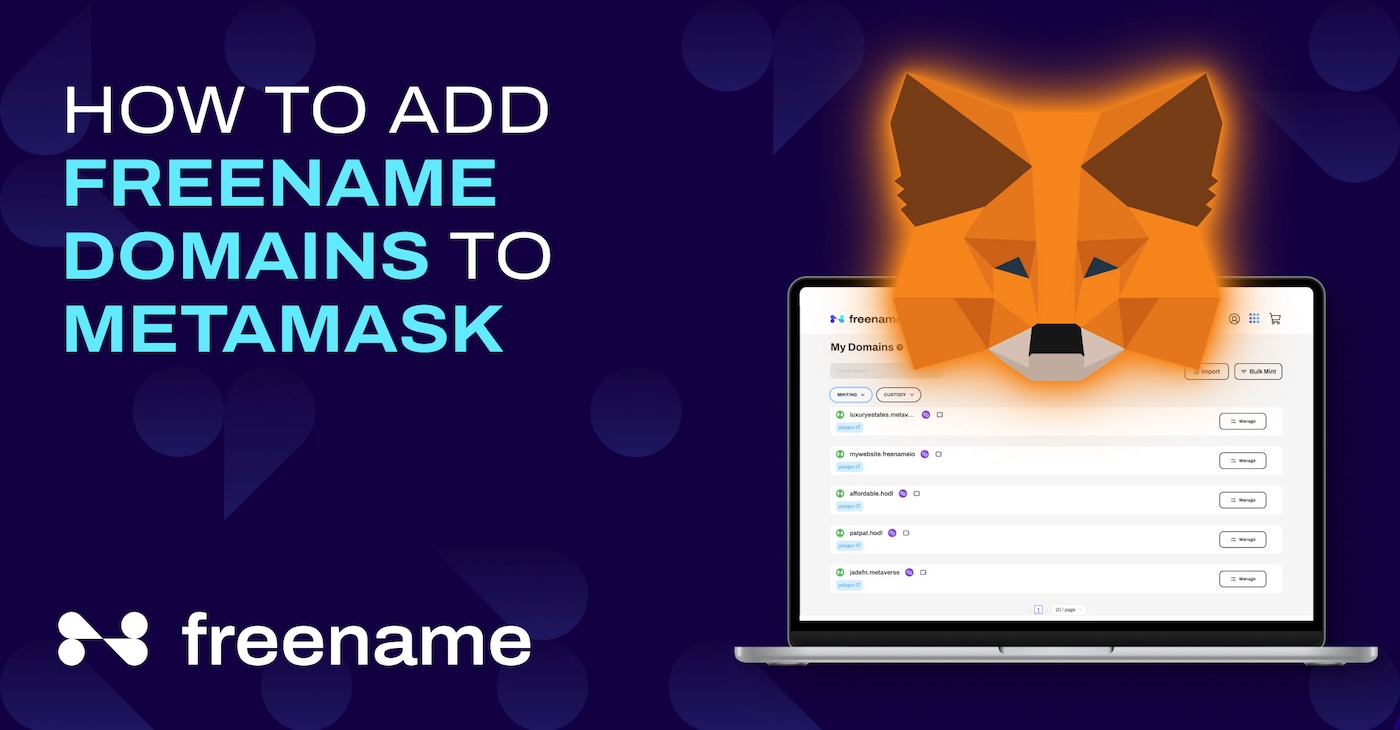How To Add Freename Domains on Metamask
You can create a unique identity for your digital assets by connecting your blockchain wallet with a Web3 domain. This prevents the need to remember complex identification codes while exploring and interacting with Web3 apps in the Metaverse.
For this purpose, you need a top-notch cryptocurrency wallet, like MetaMask, and a Web3 domain provided by a reliable service provider, such as Freename. You can add your Freename domain to your MetaMask Wallet from Etherscan.io by following simple steps.
Below, we’ll explain every step in detail to ensure successful Web3 domain integration. If you’re new to cryptocurrency and Web3, it’s worth knowing why you should prefer MetaMask over other blockchain wallets. Moreover, you’ll learn why choosing Freename over other service providers is your best option.
So, without further ado, let’s get started.
What is MetaMask?
MetaMask is the leading cryptocurrency wallet that can be integrated with a Web3 domain to deliver a seamless experience. This blockchain wallet is built on the Ethereum chain and functions like any other browser extension.
MetaMask boasts intuitive design, hassle-free browser integration, and thousands of protocols and dApps. These attributes make it a go-to option for more than 30 million active monthly users.
MetaMask’s Functions and Benefits
You can use your Ethereum-based wallet in a number of ways:
- Store tokens: After installing the wallet, you can store Ether and ERC-20 tokens that can be used for trading digital assets later on.
- Engage with any Ethereum address: MetaMask primarily lets you transact with any address built on the Ethereum chain.
- Integration: MetaMasks lets you integrate with a range of on-chain decentralized applications, including NFTs, smart contracts, Metaverse real estate, blockchain games, and more. You can also create an impressive Web3 domain portfolio using a single identity.
- Cryptocurrency trading: You can leverage your MetaMask wallet to buy and sell Ethereum-based coins on DEXs. Popular DEXs including Uniswap, CowSwap, 0x, etc.
- Explore decentralized finance (DeFi): MetaMask enables you to DeFi applications to use money for buying, selling, or funding without a third party. For this purpose, you can explore popular applications like PoolTogether and Compound.
- Domain trading: The blockchain wallet can also be used to trade popular Web3 domains.
Installing MetaMask
As said, the Ethereum-based wallet functions as a browser extension. Different versions of MetaMask are available based on your browser, such as Firefox, Chrome, and Brave. Simply download the desired version and follow the steps to install the browser extension.
You can also install the MetaMask mobile application on your mobile device from the Play Store or App Store, depending on your mobile device’s operating system.
How To Add Freename Domains on Metamask
MetaMask indirectly helps you manage the collection of your digital assets. By connecting a Web3 domain, Freename TLDs, or SLDs to your MetaMask wallet, you can create a unique brand identity to promote your digital assets or digital services.
Below, you’ll learn how to integrate your Freename TLD or SLD to your MetaMask wallet so you can trade them or create a shelf on-chain (a website) for your digital assets.
Prerequisites
- You have the Freename domain, TLD, or SLD with you.
- Before you add your Freename NFT to your MetaMask wallet, you need to add it as a token.
- Make sure you have the MetaMask browser extension ready.
- Open your Freename account and search for the contract address. It should appear in several arrays of numbers.
Integration Steps
Follow these steps:
- Request Domain / TLD transfer – enter destination wallet and email verification code
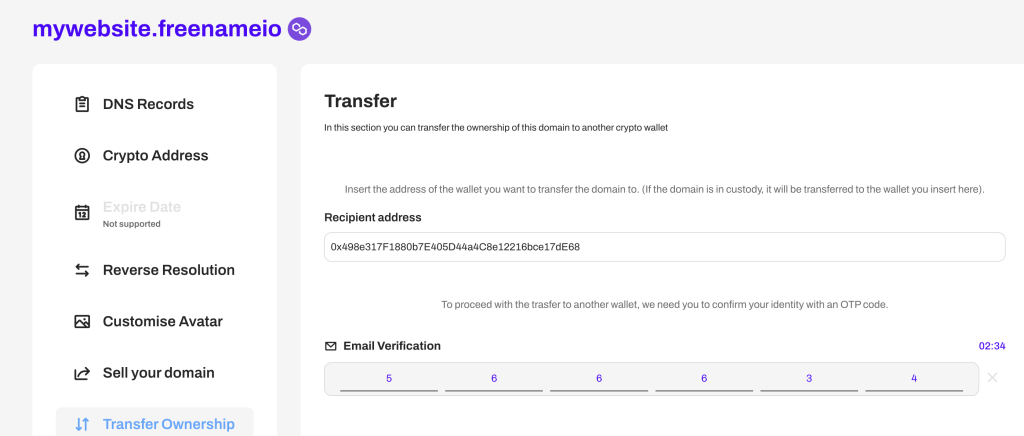
- Confirm transfer on Metamask – [Follow the next step only after email confirmation of transfer!]
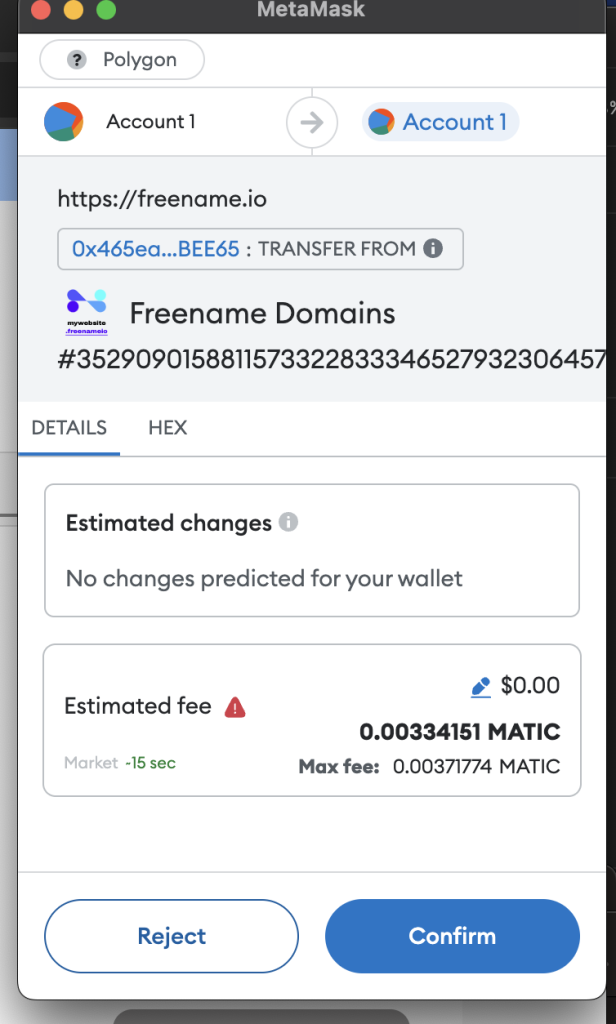
- View on block explorer
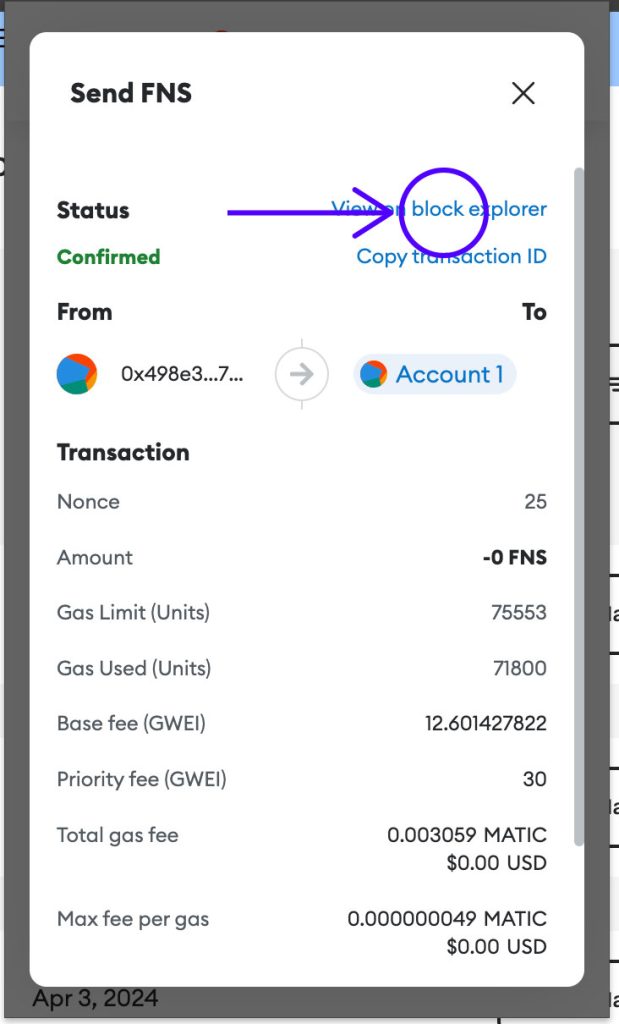
- Copy and save contract address
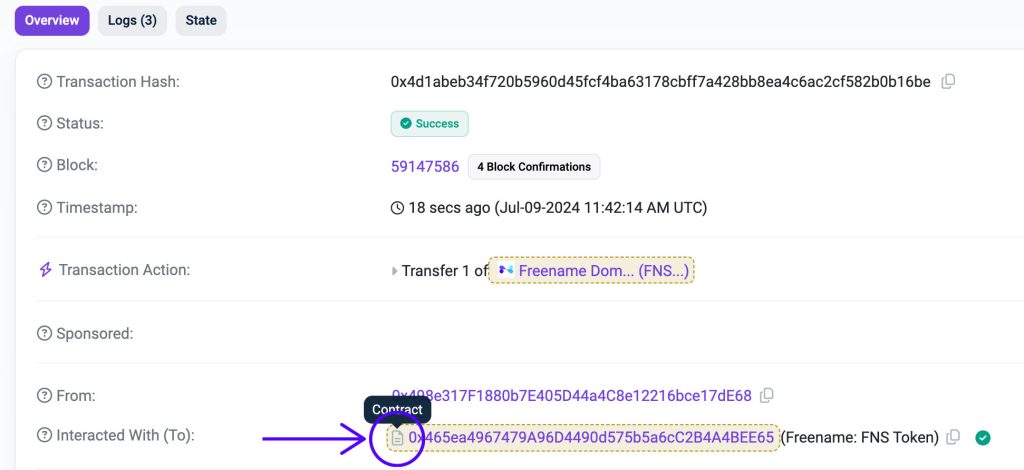
- Copy and save token ID
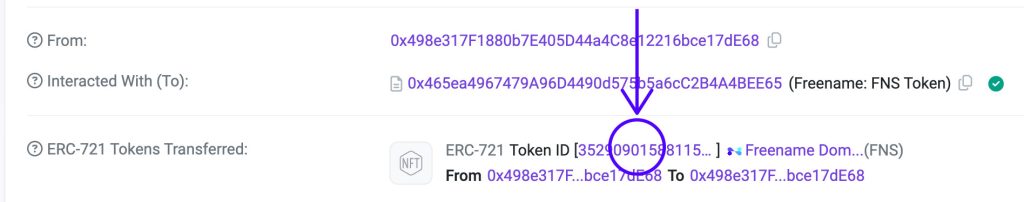
- On Metamask, go to the NFTs tab and click on “import NFT”
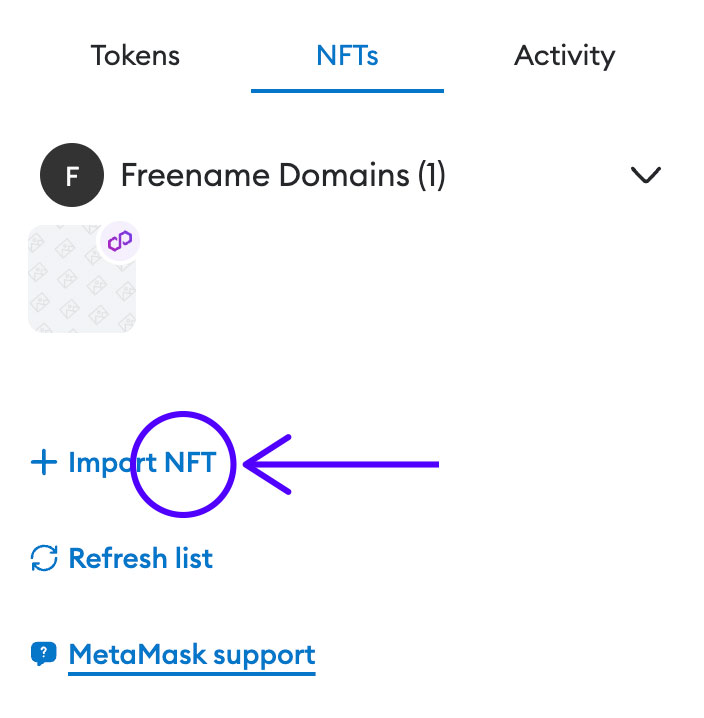
- Enter the saved contract address and token id, then click import
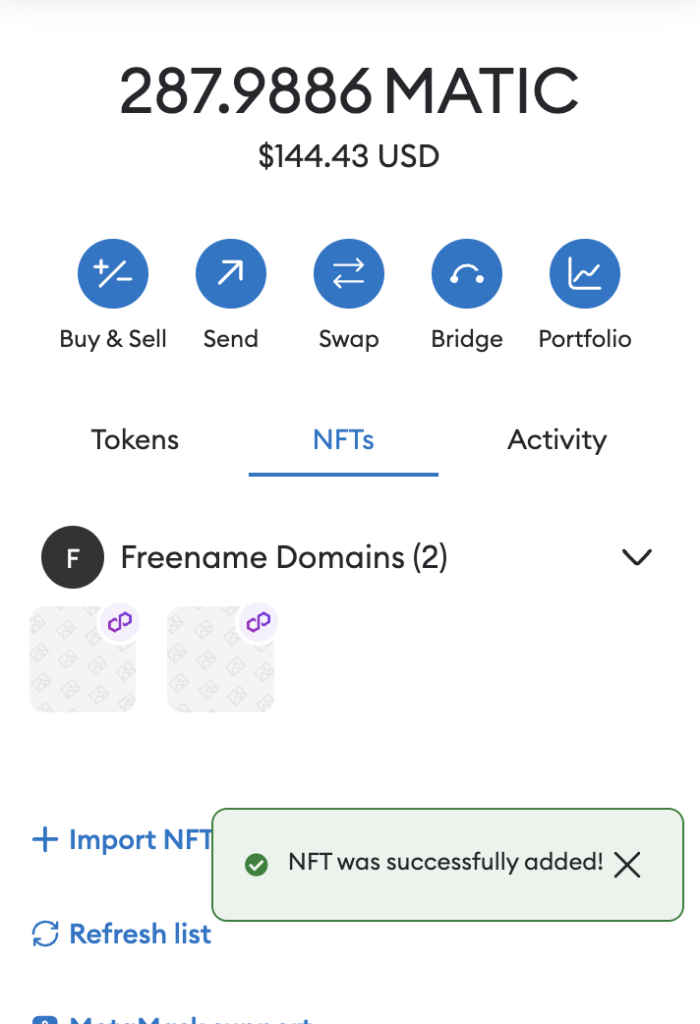
Done! You have added your Freename’s Web3 domain on Metamask!
Why Use Freename Domains on Your Metamask?
Freename.io is a Web3 domain provider that offers a hassle-free way to manage your cryptocurrency and other digital assets. A Web3 domain prevents the issues that are attributed to traditional domains.
With a Freename domain, you don’t have to worry about ownership, annual service fees, data breaches, accessibility issues, and every other hurdle that a traditional domain brings. Infact, a Web3 domain from Freename offers much more than you can expect.
Freename Domain Features and Benefits
Here’s a brief overview:
- Affordability: Freename domains and TLDs are very affordable compared to traditional domains. Some of their domains can be bought for as low as $5, for example, .metaverse, .chinaverse, and others.
- Top-notch security and control: Web3 domains offer high-end security, preventing the threats of data breaches, ICANN bans, or content bans. You have all the freedom to manage your content in the best way possible.
- No renewal cost: This is a huge advantage over traditional domains. You don’t have to worry about the renewal cost, as the domain will be with you for as long as you want.
- Freename DNS: You can install a Web3-enabled DNS from Freename according to your operating system. It will help you resolve any Web3 domain and directly add it to your browser. There is no need for add-ons or plugins.
- Freename Custody: This is the latest feature from Freename that allows you to manage all your domains with just a single wallet. It’s an all-in-one solution for Web3 domain traders.
- Become a Freename domain’s registrar: You can buy a Web3 TLD from Freename and become its registrar. After activating royalties, you’ll earn a commission whenever someone is registered under your TLD. You can earn up to 50% in royalties.
- Trademark: You can also register a trademark on your TLD to get complete protection of your domain name and logo worldwide.
Freename’s flexibility and versatility can help you create a distinct online presence that resonates with your audience. It doesn’t matter whether you’re an entrepreneur, artist, or content creator; it is available for everyone.
Conclusion
As the Metaverse expands, it opens doors to unlimited opportunities that you can explore with a cryptocurrency wallet linked to your Web3 domain. For example, you can either mint your Freename domains, trade them for profits, create a website to showcase your digital assets or create a unique brand identity on-chain.
On the other hand, your MetaMask wallet holds the key to explore the massive Ethereum blockchain. Its user-friendly interface, effortless integration, top-notch security, and the ability to interact with thousands of Ethereum-based dApps make it one of the most popular blockchain wallets.
Connecting your Web3 domain with your Ethereum wallet is easy. First, you have to buy a Web3 domain and then integrate it as a token with the help of the MetaMask browser extension. Now that you’ve learned every step in detail, it’s time for action.