There was a time when accessing the internet required traditional domains run by centralized organizations. Years later, users wanted more control and safety in their online space, which led to the change to Web3 domains. Now, the shift from traditional domains to Web3 has fundamentally altered the way we claim space on the internet.
Web3 domain users are now completely owning their online identities. Unlike traditional names that are leased from providers, Web3 domains have no middleman; the owner is the user. Blockchain technology is what supports this ownership. Users have total control over their domain; hence, this guarantees they are free from worries about censorship or shutdown.
So, what’s this article about? We’re exploring deeply how Web3 is replacing Web1 and Web2 domains. Also, we’ll take you step-by-step through how to migrate from the traditional domains to Web3.
Understanding Traditional and Web3 Domains
Traditional domains are components of the Domain Name System, or DNS. They function online, much like your home address. DNS tells your computer where to go when you enter a site URL. These domains are essential because, as opposed to having to commit lengthy strings of numbers—which are the real addresses of websites on the internet—they facilitate easy memory of website addresses.
Now, let’s talk about Web3 domains. These are a new class of domains emerging as a component of Web3. Web3 domains are more than simply addresses, unlike conventional domains. They are your property on the internet. They belong to you; you don’t rent them.
The Use of Blockchain Technology for Managing Web3 Domains
A blockchain is a system that records information in a way that makes it hard to hack or cheat. This means that, with Web3 domains, a domain is secure and yours once it is registered. You cannot lose it, and no one can move its point without your consent. This is significant because it indicates that Web3 domains are distributed and under the authority of no one business or group.
Why then manage Web3 domains with blockchain? Control and security are everything, really. You own your domain entirely when using blockchain. Everything you do with it—selling, transferring, or using it anyway you choose—is documented on the blockchain and visible to everybody.
Technical Steps for Migration to Web3 Domain
Moving to a Web3 domain is similar to moving into a new house. You need to make sure everything you value is protected before you pack and head off. This in the digital world translates to website backups. It is the most important and initial stage of the relocation procedure. Let us explore the proper technique.
Backup Your Traditional Domain
Keeping your conventional domain backed up is like having an online presence insurance policy. It makes sure you won’t lose important data from your website in the event that something goes wrong during the transfer. Why is this necessary?
- Data loss safety net: Data on your website is valuable, much like pictures and documents. Backing it up keeps you from losing it to hacking, unintentional deletions, or technical problems.
- Business continuity: Your website is probably an important component of your business if you run one. With a backup, downtime is reduced, and client satisfaction is maintained because you can rapidly return online following any interruption.
- Content management: Control is yours when you have a backup. You don’t have to worry about switching hosting companies, moving to a new domain, or making big modifications. Everything comes down to being able to adapt without jeopardizing your virtual life.
How do You Backup?
Clicking a button doesn’t backup your website’s files, content, or DNS records. That process requires close monitoring. Here’s how you do it:
- DNS records are like a route map for traffic to your website. Export them from the hosting company or domain registrar you now use.
- Website files are all of the code, graphics, and material that comprise your website. Get these files to a safe place using a File Transfer Protocol (FTP) client.
- Content and databases: Posts, comments, and settings are all housed in databases if you use a content management system (CMS) like WordPress. Make sure you export them as well.
Set Up a Web3 Wallet
Setting up a Web3 wallet helps in managing the domain. It’s like getting a new, secure digital wallet that not only holds money but also your digital property—your domain. Here’s how you can create one:
Choose Your Wallet
First things first, you need to pick the right wallet. There are many out there, but you should select the one that supports the blockchain your domain is on. MetaMask is a popular choice.
Download and Install
Once you’ve chosen your wallet, it’s time to download and install it. If it’s a browser extension, you’ll add it to your browser. If it’s a mobile app, you’ll download it from the app store.
Create Your Account
When you open your wallet for the first time, you need to create a new account. This usually involves setting a strong password. Remember, this password is just for accessing the wallet interface.
Secure Your Secret Recovery Phrase
During setup, you’ll be given a secret recovery phrase. It’s a series of words that you’ll use to recover your wallet if you ever lose access. Write it down, keep it safe, and never share it with anyone.
Save Your Private Key
Your private key is like the master key to your wallet. It’s a long string of letters and numbers. Secure it as carefully as you would the most sensitive information.
Add Funds to Your Wallet
To manage a Web3 domain, you’ll need some cryptocurrency in your wallet. If it’s an Ethereum-based domain, you’ll need Ether. You can transfer this from an exchange or buy it directly through the wallet in some cases.
Purchase and Register the Web3 Domain
After creating and funding your wallet, the next thing is to purchase and register your domain, and here’s how to do it:
Research Available Domain Names
Think of the ideal domain name for your company or yourself first. When you have some ideas, you have to make sure they are feasible. This can be accomplished by going to the website of a decentralized domain registrar and using their search engine.
Get Cryptocurrency
You will need cryptocurrency to purchase a Web3 domain. For instance, you need to purchase Ether if you use the Ethereum blockchain. Once purchased, be sure to move it to your Web3 wallet.
Select Domain Registrar Platform
Web3 domains can be registered on a number of platforms, such as Freename. Select the domain extension (.crypto or.eth) that most fits your requirements, as each platform offers different ones.
Enter the Domain Name You Have Selected
Go to the domain registrar’s website after funding your wallet. Enter the domain name you have selected and carry out the registration. Usually, you will have to confirm your choice and then use your wallet to start a blockchain transaction.
Manage Your Domain Settings
Following the purchase, you will be able to manage your domain settings via the platform you registered with. Here, you can configure your domain to point to your website or to be used for other purposes, such as connecting it to your cryptocurrency wallet.
Configure DNS Records
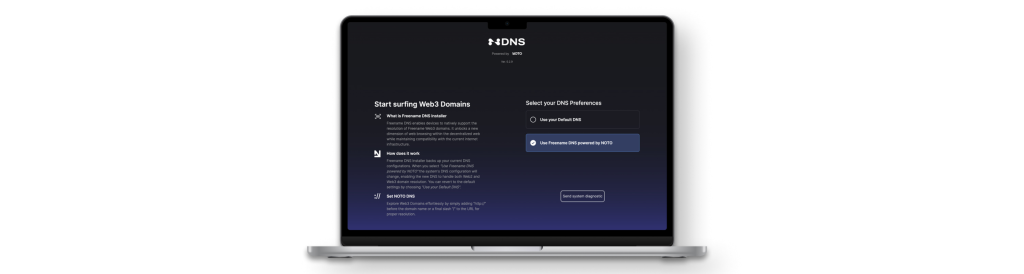
When you’ve got your Web3 domain, setting up DNS records is a key step to making sure people can reach your site when they type in your Web3 domain. For traditional Web2 users to access your Web3 domain, it’s crucial to use a DNS bridging service that maps your Web3 domain to a Web2 address, which is exactly what Freename’s DNS offers.
That’s how you download and install Freename Web3 DNS and resolve Web3 domains in your browser:
Download and Install
- Visit the Freename Web3 DNS download page to download the Web3 DNS application.
- Follow the straightforward installation instructions: download the app, install it on your device, and activate the DNS.
- Once activated, you can start browsing Web3 domains directly.
- If you need assistance, Patrick is available to help you through the process.
Resolve Web3 Domains
Freename Web3 DNS allows users to resolve Web3 domains directly in their browsers. To try it out, enter “cederico.metaverse/” in your browser and see what pops up. Make sure to add “/” after the domain for proper resolution.
Test Thoroughly
Before going live, conduct thorough testing to ensure everything functions correctly:
- Check domain resolution: Ensure that your Web3 domain correctly resolves and directs users to your site.
- Verify smart contract interactions: Test all smart contract functionalities to make sure they operate as expected without errors.
- Ensure decentralized storage is correctly set up: Confirm that all content hosted on decentralized storage platforms is accessible and correctly linked to your domain.
Monitor and Maintain
Continue to monitor your Web3 domain and website for any issues:
- Keep your smart contracts up-to-date: Regularly review and update your smart contracts to fix bugs, add new features, and ensure compliance with the latest security standards.
- Regularly back up your site’s data on decentralized storage: Maintain regular backups of your website’s data on decentralized storage platforms to prevent data loss and ensure quick recovery in case of any issues.
Educate Your Users
Communicating your transition to Web3 and promoting your new Web3 website effectively is essential to keep your users informed and engaged.
Firstly, inform your users about the transition to Web3. Clearly explain the benefits of this move, such as enhanced security, increased privacy, and improved user control. Use your website, email newsletters, and social media channels to announce the transition. Make sure to highlight how this change will positively impact their experience.
Provide guides on how to access the new domain. Create clear, step-by-step instructions on your website that explain how users can access your Web3 domain, including any necessary browser extensions or settings. These guides should be easily accessible and user-friendly.
Next, offer support for setting up Web3 wallets and accessing decentralized content. Many users may be new to Web3 technologies, so provide comprehensive resources to help them get started. Include tutorials on setting up popular Web3 wallets like MetaMask, and detailed instructions on how to use these wallets to interact with your new website.
To ensure a smooth transition, promote your new Web3 website across all your communication channels. Use email campaigns, social media posts, and in-app notifications to inform your users about the new website. Highlight the new features and improvements they can expect, and encourage them to explore and engage with the new platform.
By effectively communicating the transition, providing the necessary resources, and actively promoting your new Web3 website, you can ensure your users are well-informed and excited about the changes.
Keeping Both Web2 and Web3 Websites for Seamless Integration
You can maintain both a Web2 and a Web3 website simultaneously. This dual setup allows you to leverage the benefits of Web3 technologies, such as enhanced security and decentralization, while still providing a familiar experience for users who prefer traditional Web2 browsing. By keeping both versions, you can gradually transition your user base, offer backward compatibility, and ensure that all visitors can access your content regardless of their technological preferences. This approach also allows you to compare performance and user engagement between the two platforms, helping you make informed decisions about future development and investments.
Conclusion
The internet has advanced greatly with the switch to Web3 domains, and both people and companies can now regain their digital sovereignty. Moving to a Web3 domain, as we have discussed here, puts you in a position where you own and manage your digital identity completely.
Exploring Web3 domains is a worthwhile endeavor, whether you are a tech enthusiast, a business owner, or just someone who appreciates their online presence. It is an opportunity to join a community that respects ownership, security, and freedom and to be at the forefront of the next phase of the internet’s development.







