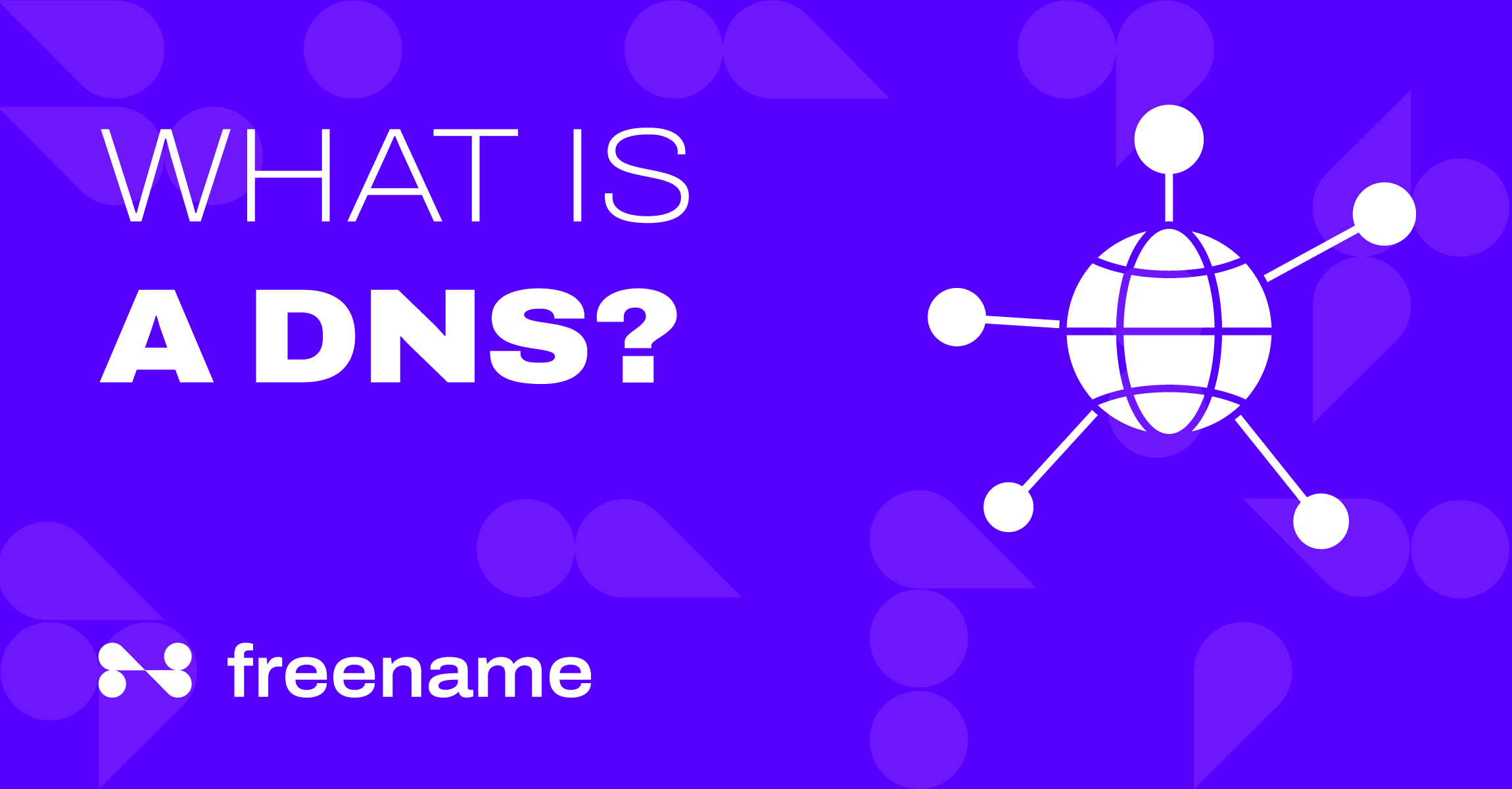What is a DNS? How Domain Name System Works
The internet connects us to information, entertainment, and communication globally, making it a part of our lives that we cannot do without. Have you ever paused to think of how your computer actually finds the websites that you visit? This magic trick is powered by the Domain Name System (DNS), which makes browsing through the internet as simple as anything.
This article aims to provide detailed explanations about DNS, how it works, and its importance in Internet communication. We’ll provide a basic understanding for beginners and take those who want more details further.
What Is A DNS?
Think of millions of unique IP addresses as a vast city with millions of residents (websites). These are long series of numbers like 172.217.160.68 that humans find difficult to recall or spell out. Let’s be honest, you did not even read the whole number! This is where DNS comes in.
The term DNS is an abbreviation for Domain Name System, which acts as an Internet phonebook: translating human-readable domain names like google.com or wikipedia.org into corresponding numerical IP addresses used by computers to locate and connect to websites which ease accessibility and improves user-friendliness.
How Does DNS Work?
The magic happens behind the scenes in quick steps:
- User Request: It begins when you enter a website address (domain name) in your web browser, e.g., “www.amazon.com,” which will lead you to Amazon’s website.
- Checking the Local DNS Cache: Before venturing out, your device first checks its local DNS cache. This cache has temporary records of recently visited sites and their respective numeric IP addresses. If you’ve accessed Amazon.com recently, the IP address might be readily available here, saving you time.
- Consulting the Local Resolver: If it isn’t found in the cache above, this request goes to your local DNS resolver. The local DNS resolver, commonly operated by the internet service provider (ISP), serves as a middleman for your request, initiating recursive searches for the IP address associated with the domain name.
- Navigating the DNS Hierarchy: It’s not all about storing everything in one place. Starting with root name servers, which are like central telephone directories, the role of the Root Name Server is simply pointing out where it belongs to the Top-Level Domain (TLD) nameserver.
TLDs are those suffixes that come after a domain nam, such as “.com”, “.org” and “.net”. Each TLD, also known as domain extension has its dedicated nameserver, which manages only that kind of domains.
Following directions from the root server, the resolver questions TLD namesever (e.g., if we talk about amazon.com, then it asks .com).
- Reaching the Authoritative Nameserver: Then finally, the TLD nameserver guides the resolver toward the authoritative nameserver, which manages DNS records for that domain name amazon.com in this case. The authoritative nameserver contains the true IP Address related to the domain name.
- Delivering the Answer: Finally, an authoritative named server gets back to you via your resolver on what IP address corresponds to amazon.com.
- Caching and Completion: The resolver also stores this information to be used in the future, and then it sends back your device’s IP address. Thus, your screen can now connect with the Amazon’s website using this IP address.
This entire process often takes place within milliseconds, making access to websites seem instantaneous.
DNS for Internet Communication
There are different aspects of internet functioning where DNS has an important function:
- User-friendliness: It makes navigating the internet easier for people by converting complex IP addresses into memorable domain names.
- Global Accessibility: Regardless of server location, DNS enables easy access to web pages across various geographical boundaries.
- Data Redundancy and Load Balancing: Website traffic can be efficiently spread over several points to prevent failure or overload by configuring DNS to point a given single domain name to multiple servers.
- Security: Protection against malware-redirected malicious queries and other security risks may include Domain Name System Security Extensions (DNSSEC) for verifying data authenticity and integrity on the DNS platform.
Take Control of Your Web3 Presence with Freename DNS!
The future of the internet is decentralization, and Web3 technologies are paving the way for a more open and user-controlled web experience. Domain names play a crucial role in Web3, acting as your identity and gateway to decentralized applications (dApps), marketplaces, and the metaverse.
Freename provides Web3 DNS that can be used to resolve any Web3 domain directly in the browser.
Frequently Asked Questions About DNS
What is a DNS address?
A different term for a domain name is a DNS address. It is the readable version of an IP address. However, although technically being one thing as well as another and the same thing as a domain name, “domain name” is more common among users because it is less technical.
Think about “https://www.google.com” or “https://www.wikipedia.org”: using these names rather than remembering complicated strings of numbers called internet protocol addresses makes it easier for us to browse websites.
What is a DNS provider?
A network of DNS servers operated and maintained by an organization forms a provider. They store and manage records, which convert domain names into respective IP addresses.
There are two main categories under which these providers fall:
- Internet Service Provider (ISP) DNS – Most people who connect their devices over the internet use their own ISP’s assigned default settings for resolving domain names without knowing of any alternative.
- Alternative Public DNS Servers—Several firms, including Google and Cloudflare, offer public DNS services without charging. Users can replace their ISP’s default settings with these servers for enhanced reliability, not necessarily always speed.
What is a Domain Name System name?
Simply put, a domain name (DNS) is the human-readable web address you type into your browser. It comprises of two main components:
- A second-level domain (SLD): This identifies an individual website, e.g., “Google” in https://www.google.com.
- Top-Level Domain (TLD): The suffix at the end of a domain name that denotes its purpose or category. Common TLDs include .com (for commercial), .org (for organization), .net (for network), .edu(for educational) among others.
What is a private DNS?
Some organizations offer their own private DNS service, which allows users to encrypt their queries. By doing this, they can prevent their browsing activity from being seen by third parties, including ISPs, who may want to know what sites were visited by customers using their network connections. It should be noted that while private domain name systems has some security considerations, it is not always necessary or effective depending on one’s requirement and threat model.
What is a DNS server?
A specialized computer that holds and manages Domain Name System records is known as a DNS server. It lies between your device and the website you are accessing, meaning there exist several types of servers within the resolution process.
There are root nameservers. Root nameservers are these central servers located at the highest point of the hierarchy that act as entry points into the resolution process.On the other hand, top-level domain nameservers are responsible for managing DNS records for particular TLDs, eg. com or org.
These are authoritative name servers. They store and maintain actual IP addresses associated with a specific website domain name or its host, and they are normally managed by either domain owners or their service providers. For instance, recursive resolvers like those run by your ISP start a recursive query to find an IP address pertaining to a certain hostname by probing different levels of the DNS hierarchy on your behalf.